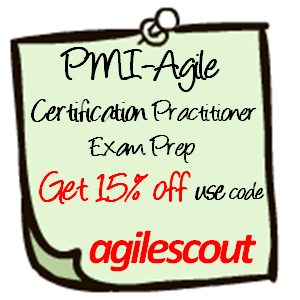I am very excited to announce that I will begin offering my own 3-day PMI-Agile Certified Practitioner Certification Prep workshop, beginning September 26-28. The workshop will be offered at the Bridge Education Training Facility located at 6716 Alexander Bell Drive, Suite 100, in Columbia, Maryland. As an added bonus, for those who register for the September (and the to-be-announced October) class, I will give each attendee a free ticket to AgileDC 2011.
Count on 3 full days of learning, simulation, and Legos!
Who Should Attend/Prerequisites
Although this prep course is primarily targeted towards project management professionals interested in achieving the PMI-ACP(sm) certification, it could benifit many others. It is an effective foundation for anyone interested in adopting and leveraging Agile techniques, including Product & Line Managers, Program Managers, IT Managers, or Senior Technicians.
Course Overview
The PMI-ACP(sm) certification requires the candidate to have 2,000 hours of general Project Management experience, 1,500 hours of Agile Project Management experience, 21 training hours in an Agile specific curriculum, and pass the PMI-ACP(sm) certification exam.
This course will satisfy all of the training requirements for the exam. After taking this course, students will have the strong foundation needed to begin preparing for the certification exam.
Take your course from one of only a few instructors who were independent reviewers of the curriculum, as it was being developed. As independent reviewers of the PMI-ACP, it was our job to modify, revise, update or delete elements to ensure that it was comprehensive, contemporary (reflective of current practice), concise, and clear.
Learning Objectives
The course will provide a broad survey of Agile PM tools, techniques, skills, and knowledge areas. Within the 3-Day course, we will cover all 6 domains of the upcoming PMI-ACP exam
Value Driven Delivery
Stakeholder Engagement
Boosting Team Performance Practices
Adaptive Planning
Problem Detection and Resolution
Continuous Improvement (Product, Process, People)
Some of the topics covered include:
Active Listening
Adaptive Leadership
Agile Frameworks and Terminology
Agile Manifesto Values and Principles
Agile Project Accounting Principles
Assessing and Incorporating Stakeholder Values
Applying New Agile Practices
Building High Performance and Empowered Teams
Coaching and Mentoring within teams
Communications Management
Co-Located and Geographically Distributed Teams
Conflict Resolution
Continuous Improvement
Elements of a Project Charter for an Agile project
Facilitation Methods
Feedback Techniques (e.g. Prototypes, Simulation, Demonstration, Evaluation)
Globalization, Culture, and Team Diversity
Incremental Delivery
Innovation Games
Knowledge and Information Sharing
Leadership tools and Techniques
PMI's Code of Ethics and Professional Conduct
Problem Solving Strategies
Product Roadmapping
Progressive Elaboration
Project and Quality Standards
Principles of Systems Thinking (e.g., complex adaptive, chaos)
Servant-Leadership
Stakeholder Management
Team Motivation Techniques
Time, Budget, and Cost Estimation
Variations of Agile Methods and Approaches
Value Based Analysis, Decomposition, and Prioritization
When:
Monday, September 26, 2011 9:00 AM - Wednesday, September 28, 2011 4:30 PM (Eastern Time)
Where:
Bridge Education Training Facility 6716 Alexander Bell Dr. Suite 100 Columbia, Maryland 21046
Cost:
$1,495 per attendee (plus travel and expenses for private workshops)
Drawing courtesy of Pictofigo