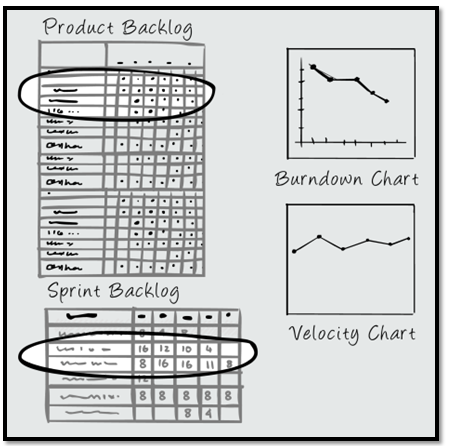This is Part 2 in a series I'm writing about how you can get time back in your day, week, month, or project. When a team reaches a natural velocity or throughput, how can you get more out of them? They physically can't deliver any faster, given current conditions. If we assume we have stable teams, let's focus on governance and process. Specifically, I'm going to talk about meetings again. Why? We all hate meetings but we all still have them. In part 1, I wrote about a strategy to enable your email auto-responder to help manage the inbound meeting invites. In Part 2, I'm going to give you a simple strategy to start Spring Cleaning your calendar.
Spring Cleaning
If you've ever had a professional organizer come to your house for Spring cleaning, they may have employed a common strategy to weed through your crap. It doesn't matter if you are the CEO of a Fortune 500 company or some person appearing on an episode of A&E's Hoarders. We all have too much stuff. In this case, we're not deciding if you should keep that mountain of National Geographic magazines sitting in the corner or all of those plastic shopping bags you've been keeping when you return from the grocery story. No, we're going to inventory your meetings. Over time, we tend to accumulate meetings. Time to take inventory and do some Spring Cleaning.
Inventory
As mentioned in the last post, some meetings have value than others. We're going to need see which meeting we need to keep, which meetings we're going to give away, and which we're going to throw away.
Remember, meetings are supposed to be about the exchange of information. Unfortunately, they are wildly inefficient and offer limited value. For the most part, they are a waste of our time. Nobody wants to listen to you go on and on about how many meetings you have, now that you're becoming a bottleneck in getting things done.
To start, I'm going to review every existing and new meeting request and bucket those meetings into 3 categories.
- Non value added but it is necessary.
- Non value added but it is NOT necessary.
- Value added.
1. Non Value Added But Necessary
Instead of automatically accepting the next meeting request, pause and consider the meeting’s return on investment to you.
- Does the purpose of the meeting align with the company’s strategic goals and priorities?
- Are the objectives of the meeting clearly defined?
- Can the organizer explain specifically why you were invited and the value you will provide?
- Will this meeting assist you in achieving my objectives?
If the first four questions were all answered with a yes, you should still ask.
- Will anyone notice if you didn't show up?
- Is attending this meeting the highest and best use of your time right now?
If any of the first four questions were answered with a no, you should seriously consider declining the invitation. If I was Spring cleaning, this pile would be earmarked to donate. Because we can't "donate" meetings, I would propose having someone else attend on your behalf or find some way of being informed of the meeting outcomes or action items.
2. Non Value Added But It Is NOT Necessary
Did you read that right? This meeting not only does not provide strategic value but it's also not necessary.
If I was Spring cleaning, this pile would be earmarked for the trash. This is like a meeting to prepare for a meeting. Before outright refusing, try to meet the organizer part way. What problem are they trying to solve with the meeting? Can it be solved some other way?
To ensure everyone has a shared understand of what meetings are not NOT acceptable, I would recommend making an actual list.
Thou shalt not have meetings about putting cover sheets on TFS reports
3. Value Added
If I was Spring cleaning, this pile would be a keeper. This is something that you want or need, as part of business process. Release Planning, Sprint Planning, Demos... I see these as all valuable meetings. They all require decisions.
Conclusion
Remember, every time you say yes to a meeting, you are saying no to something else.
Check out some of these templates, including Meeting Agenda/Minutes template