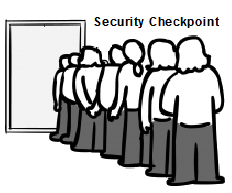Recently, I've been swamped with meetings. I'm not talking Portfolio Planning, Release Planning, or even Sprint Planning meetings. I'm talking a lot of in-the-weeds type meetings. After I walk out of some, I realize I could have been informed of the outcomes and action items and that would have been good enough. I didn't need to sit through the whole damn thing. There are times everyone walks out an hour later, are looking around, and are asking how to get that valuable time back. It got me thinking, I need to write about this! Then, as I started writing, I realized that this was either going to be a seriously long long-form blog post or I was going to have to write a few parts to it. Being the bloggy-blog type, I vote for short form and write a series.
The Scenario
You arrive to the office at 8am on a Monday, only to realize you are late for a meeting someone on Friday after 5pm scheduled. You're not in the office 5 minutes and you're already behind schedule. What the hell!? How does this happen? You look at your calendar. You have back-to-back-to-back meetings all day Monday and Tuesday. When are you supposed to actually do your work? Given the current conditions, you're going to need to catch up on things before or after work. This sucks!
The Problem
You have become a meeting hoarder. That's right. At any moment, A&E is going to show up at the office and start filming an episode about you. In this episode, they follow you around the office. They confront you and the addiction of accepting too many meeting invites. Of course this is ridiculous but you really do need some practical strategies to deal with this problem and get back on the track.
Meetings are supposed to be about the exchange of information. Unfortunately, they are wildly inefficient and offer limited value. For the most part, they are waste of our time. Nobody wants to listen to you go on and on about how many meetings you have, now that you're becoming a bottleneck in getting things done.
To start, I'm going to bucket meetings into 3 categories.
- Non value added but it is necessary.
- Non value added but it is NOT necessary.
- Value added.
I see very view meetings offer direct value to the customer. Most meetings a non value added but we don't have a sufficient method to exchange the information so we settle for the meeting. It's necessary.
Going forward, assume most meetings don't add value and you should make them prove their worth to you.
The Solutions
In this post, I'm going to give you a strategy to begin controlling the volume of meeting invitations coming into your calendar. First, stop accepting meeting invites for meetings that are less than a full day away. If someone invites you to a meeting at 5pm on Monday for a meeting at 9am Tuesday, they are being disrespectful of your time.
Set Limits
You may have a standard eight hour work day but the reality is that only half of that day is likely to be productive. With that assumption, you should guarantee you have 4 hours of productivity. If you don't, your day will be taken up with meetings, responding to email, browsing the Internet and related activities. Block out 4 hours a day on your calendar for actual work. Make the events private.
Tip: Schedule your most important, high value tasks in the morning, before you get worn out from your current meetings
Turn On Your Email Auto-Responder
Until you can get your meeting addition under control, I recommend you begin using your email autoresponder. I actually did this several years back, after reading The 4-Hour Work Week with very good results. When someone sends you an email or meeting invite, they automatically get an email from you (with the assumption that you have NOT read their invite). This will buy you time to focus on real work and not just respond impulsively to the request.
Let’s look at a basic template
| Greetings,
Due to high workload and too many meeting invites, I am currently checking and responding twice daily at 12:00 P.M. and 4:00 P.M.
If you require urgent assistance (please ensure it is urgent) that cannot wait until either 12:00 P.M. or 4:00 P.M., please contact me via phone at 555-876-5309. All meeting invites will require 24 hour notice. Though I appreciate the invitation, sending me a meeting invite does not mean I will be accepting your invitation.
Thank you for understanding this move to more efficiency and effectiveness. It helps me accomplish more to serve you better.
Sincerely, [Your name] |
Conclusion
I can guarantee this is going to help, at least a little. The more we can slow down the influx of meetings, the more we can assess the value of them and decide if we really need to accept them or not. The autoresponder will put people on notice and inform them that your time is valuable but that you're not being unreasonable. If this gets you out of 1 meeting, won't it be worth it? I know it will do better than that. Try it and let me know your results.
In my next post, I'll write about how to triage your meeting requests, so you can begin spending more time doing real work and less going to meetings.