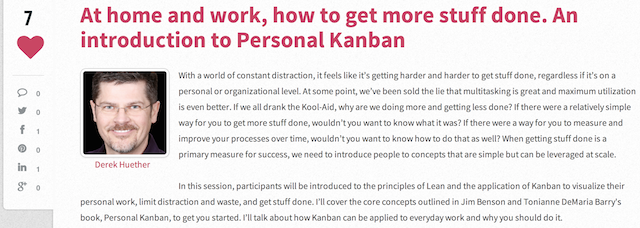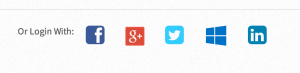What I Believe
If you want to increase productivity, I believe you need 3 key things. In a previous post, I wrote you needed ritual and motivation. After some reflection, I decided to update that. First, create a system to ensure you are always getting stuff done, regardless if you're motivated (though it helps). Second, create rituals to follow within the system. Last, repeat those rituals until they become habits.
System
My system of choice, for my own work, is Kanban. It's a method I use to manage everything I do. In short, Kanban is a visualization of value flowing through a system. I use sticky notes on a wall as signals of outcomes I'm working toward. I have columns on the wall; To Do, Work In Process (WIP), and Done. I also have the WIP column split into two rows. One row is for active work in process. The second row is for outcomes or work that is blocked. I believe one of the keys to a successful system is having clarity around its design but also to have low overhead (effort to maintain the system). It doesn't matter if I use a physical wall or a virtual one, the importance is either are in my field of view. When on the road, I use a virtual Kanban. When at home, I prefer a physical one.
My supporting system is a Pomodoro. A Pomodoro is simply a kitchen timer. Like it or not, I respond really well to deadlines. One of my favorite quotes is:
A goal without a deadline is merely a dream.
Give me a goal with a deadline and I may not get it all done, but I'll make progress and get you something. If I have a goal without a deadline, I can think something to death. Like with my Kanban, I prefer to go with physical but I'm happy to use a virtual one as well. The important thing is the timebox. It's like personal sprints. (yep, like Scrum). Make a commitment; get it done.
Ritual
Every morning, I review my (virtual) LeanKit board
I then review my physical Kanban board next
I review my Kanban board in a very specific order: Done, Work in Process, Blocked, To Do. [1] I do this to remind myself what I recently got done. [2] It allows me to verify if I finished something the day before but forgot to pull it to done. [3] It gives me a chance to pull something off the to-do column and put it back in my backlog, allowing space for something of higher value.
I pull a card from To Do to WIP
When I'm ready, I set the Pomodoro timer for 25 minutes and begin work
When the timer goes off, I take a 5 minute break
Reset the timer for another 25 minutes, review what my next highest priority is, and begin
If I'm coming back from an extended break like lunch or dinner with the family, I still reset to 25 minutes
I continue this process until I finished work for the day
Habit
It's true if you get something done, regardless of the size and complexity, it makes you feel good (thanks to dopamine). If something makes you feel good, it physically reinforces your behaviour to do it again. You need a few quick wins (getting things to Done), to start releasing dopamine and establish the ritual for the longer term. If you don't get outcomes, you're not going to keep doing something. If you can create the habit of getting several smaller things done per day, you on your way. Habits are like safety nets. They are not for optimum productivity. They are there to ensure minimum productivity. I recommend breaking work into small enough chunks that you can get something done every hour.
Summary
By doing these three things, you'll achieve increased productivity. If you can get inspired and motivated, your increase will be even higher. Alas, inspiration and motivation are a different topic. Until then, capitalize on the system, rituals and habits, until the next time you get inspired.
If you are looking for a system to work beyond personal productivity, the same rules apply. Visualize your group or organization's continuous flow of value on a wall or board (physical or virtual Kanban). Define timeboxes, like in Scrum, for teams to focus on work. Take a short break at the end of each timebox. Keep reflecting on the things you've accomplished. Get that dopamine flowing!
Notes: Picked up by DZone and viewed over 3,000 times in 3 days.