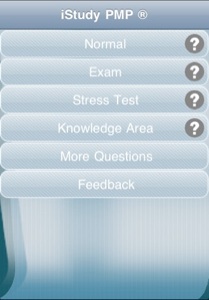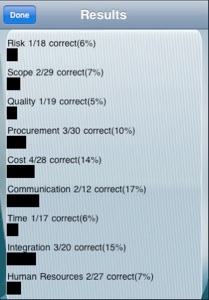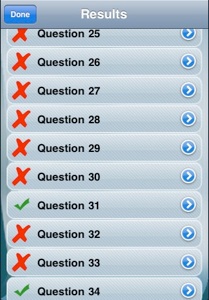So your company has decided you're going to use Agile on your next project or product, they need someone to lead the pilot team, and you've been nominated for the job. It's time to really step up your game. Time to set your iPhone settings to Agilist. Here are three apps you should download to help you get there. I've been using the LeanKit and Pomodoro for several years now and they just get better and better. I'd do a write up for Android phones but I've never seen a list that didn't have a little controversy.
1. LeanKit
LeanKit supports the implementation of Lean principles, practices, and work methodologies across all business functions, to help organizations create an environment of continuous improvement and innovation to deliver customer value, faster. By visualizing your work as it flows through your process, LeanKit provides a big-picture understanding of the work that helps teams work together more effectively. I've been using LeanKit for years for both private (Personal Kanban) applications and professional (portfolio management, help desk,...)
2. Pomodoro
Pomodoro Time is a powerful personal productivity tool incorporating the principles of the Pomodoro Technique. Create tasks, configure breaks and track your progress throughout the day, week or custom period. I set the timer for 25 minutes. After the 25 minutes, and I set the timer to take a 5 minute break. I can guarantee I'm more productive by taking two 5 minute breaks each hour. Combined, LeanKit and Pomodoro are my one-two punch to keep ADD in check and my day moving forward.
3. Slack
Over the years, I've used a lot of IM and persistant message tools. Hands down, Slack offers the lowest friction of use. All your team communication in one place, instantly searchable, available wherever you go. That's Slack. - It's real time messaging, file sharing, supporting one-to-one and group conversations - Powerful search and archiving, meaning no one is ever left out of the loop.