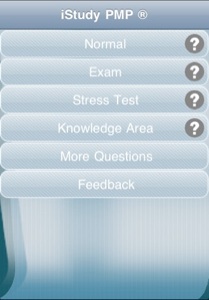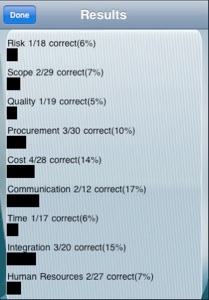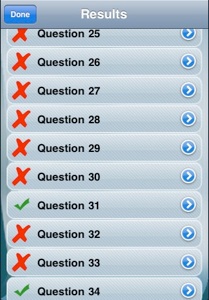Disclaimer: Though I recommend this product, I am not financially benefiting from this review.
The iStudy PMP is an iPhone and iPod Touch application specifically designed to help those aspiring to pass the PMP® Exam.
If you have seen sample questions from the PMP exam, you know the pain points; double-negatives, lengthy questions, what is the "best" answer... When I prepared for the PMP Exam a few years ago, I spent several hundred dollars for a program that simulated the PMP exam. I'll admit, it worked great! But, what if I could have passed the exam and also saved several hundred dollars? If this application was around when I was preparing to sit for the exam, I would have purchased it first.
Interface
iStudy PMP contains 200 questions that intend to replicate the PMP exam. The interface is clean and it allows the user to concentrate on answering the questions. If you come to a question you're not sure about, you can Mark (skip) it. I thought I ran into some problems with the Mark feature. Swiping my finger across the screen didn't always advance me to the next card. After some practice, I realized it was just me. The application was working just fine.
Not to get ahead of myself, but there is a results page to see correct/incorrect results. One thing missing is a similar navigation page showing the skipped questions. You're given the opportunity to go though the skipped questions at the end of the exam but you can't see how many skipped you have. You just have to go through them one by one. I contacted the creator of the application and he confirmed this is something to be resolved in a future update.
Tests
iStudy PMP has 4 different modes designed to cater to different learning styles.
Normal - This mode displays all 200 (randomized) questions and allows you to sequentially browse. You can go back and forth as many times as you wish, but you have to go in sequential order.
Exam - This mode is similar to the Normal mode minus the fact you have a time limit of 4 hours to answer all of the questions. You can go back and forth between questions as many times as you need to change answers. If after 4 hours you have not answered all of the questions, the exam will automatically end and your results calculated. This is good because if there was one thing I took away from doing full length practice exams, they help you build up your stamina.
Stress Test - This is a pretty interesting mode. I like that you choose the number of questions you want to answer (out of 200) and an amount of time you wish to allow yourself. If you fail to answer a question before the timer hits zero then that question is marked as incorrect and the application advances you to the next question. Let's say you set the stress test to 15 questions and 2 minutes per question. Your stress test will be done in 30 minutes. Pretty cool.
Knowledge Area - The PMP Exam assesses your competency from 9 Knowledge Areas. This mode is like the normal mode but it allows you choose a specific knowledge area. This is a nice feature when you know you have specific knowledge weaknesses.
Results Screen
Once you have completed a test, or if you intentionally end it, you will be presented with the Results screen. Here you will see whether or not you passed the practice exam. Results will be broken down by knowledge area so you can see where you need to improve. All questions will be listed as either correct and incorrect with an option to display the entire question and answers.
Summary
For $10, I say go for it! One feature I really like is the questions appear completely random. So, each test should be unique. If you're interested in this app, you can get it from the iTunes store, go to www.istudyapps.com or click here.
 The iStudy PMP v2.0 is an iPhone and iPod Touch application specifically designed to help those aspiring to pass the PMP® Exam.
When I did my Original Review of the iStudy PMP® application, I was pretty happy with it. I said for $10, go for it. One feature I really liked was the questions were completely random. So, each test was unique.
The iStudy PMP v2.0 is an iPhone and iPod Touch application specifically designed to help those aspiring to pass the PMP® Exam.
When I did my Original Review of the iStudy PMP® application, I was pretty happy with it. I said for $10, go for it. One feature I really liked was the questions were completely random. So, each test was unique.