I've been in a few meetings this last week where people were mentioning Scrum terms but didn't know what they were. It's not their fault. The person introducing the terms into the project vocabulary should have provided an explanation before referencing them.
For those of you new to Agile Scrum, here are a few basics:
What is Agile Scrum? There are many specific agile development methods. Most promote development iterations, teamwork, collaboration, and process adaptability throughout the lifecycle of the project. Agile methods choose to do things in small increments with minimal planning, rather than long-term detailed planning. There is a heavy emphasis on face-to-face communication over written communication.
Agile Scrum is not ideal for every project. If the project has high criticality, is using junior developers, has clearly established requirements that do not change often, employs a large number of developers, you should think twice about using it as your method of choice.
I've seen it work very well with small (5-9 member) teams, where all the stakeholder knew they wanted "something" within a short period of time. They did not know specifically what it was nor how to get from start to finish. We used a lot of wireframes and prototypes to get us in the ballpark, until we could lock down clear functional and design requirements.
I think it's important for people to understand key terms in Agile Scrum as they relate to other project management methodologies.
Roles
Product Owner
The person responsible for maintaining the Product Backlog by representing the interests of the stakeholders. This owner could be a project manager, director... Whatever their title, they must have the authority to make decisions on behalf of the project.
ScrumMaster
The person responsible for the Scrum process, making sure it is used correctly and maximizes its benefits. This is NOT a project manager. This person is a facilitator. They are merely there as a communications bridge and to offer motivation or remove impediments.
Team
A cross-functional group of people responsible for managing itself to develop the product. This is a small team (5-9) consisting of at least one person from each area (BA, QA, Risk, CM, Software Engineering...) This team traditionally sits in the same room or area.
Scrum Team
Product Owner, ScrumMaster and Team. Everyone directly involved in the project, with the exception of users, stakeholders, and managers.
Artifacts
Sprint burn down chart
Daily progress for a Sprint over the sprint's duration. This chart can replace a Gantt chart in illustration of progress.
Product backlog
A prioritized list of high level deliverables assigned to teams. This list is similar to milestone deliveries you'd find in a Work Breakdown Structure. These deliverables will still need to be decomposed (in the sprint backlog).
Sprint backlog
A list of tasks to be completed during the sprint and assigned to individuals. These are the actual decomposed items from the product backlog. This list must be agreed to by the entire team prior to the sprint actually beginning. If there is a change in the scope of the sprint backlog during a sprint, the sprint must be immediately stopped and scope redefined.
Other
Sprint
A time period (typically between 2 weeks and 1 month) in which development occurs on a set of backlog items that the Team has committed to. Sprint time periods are established to provide enough time to deliver something, get feedback, and begin another iteration.
Product
An output requested by the customer. It is a completed document, process, web page, database... Regardless of what it is, the customer believes that it has value.
Other terms to be listed in a later post:
Sashimi, timebox, daily scrum, chickens, pigs, retrospective, user stories...

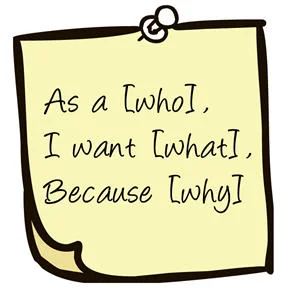

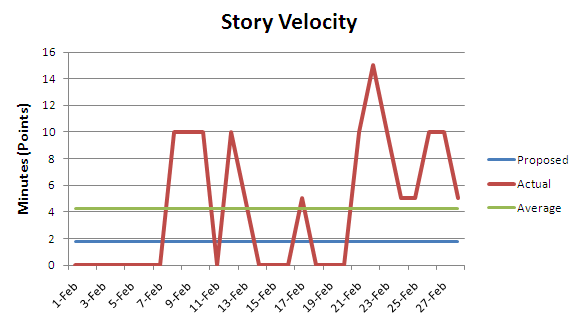
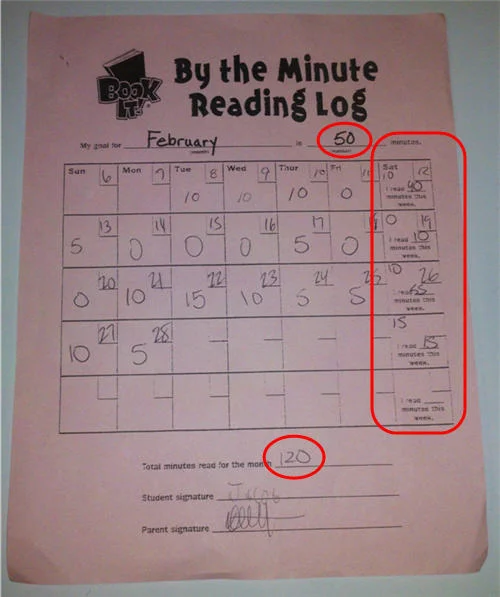

 , we're going to write a little self-contained story on an index card, post-it note, or something similar. When we're done, we're going to add the story card to our kanban board. Our user stories are written from the perspective of the user. In the case of the
, we're going to write a little self-contained story on an index card, post-it note, or something similar. When we're done, we're going to add the story card to our kanban board. Our user stories are written from the perspective of the user. In the case of the 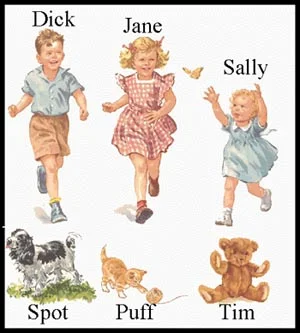
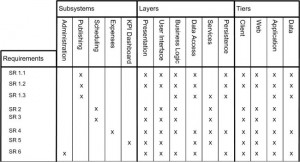 Things seemed to get a little heated in the meeting yesterday. Upon reviewing the vendor-supplied PowerPoint deck, we noticed graphs illustrating the quantity of
Things seemed to get a little heated in the meeting yesterday. Upon reviewing the vendor-supplied PowerPoint deck, we noticed graphs illustrating the quantity of