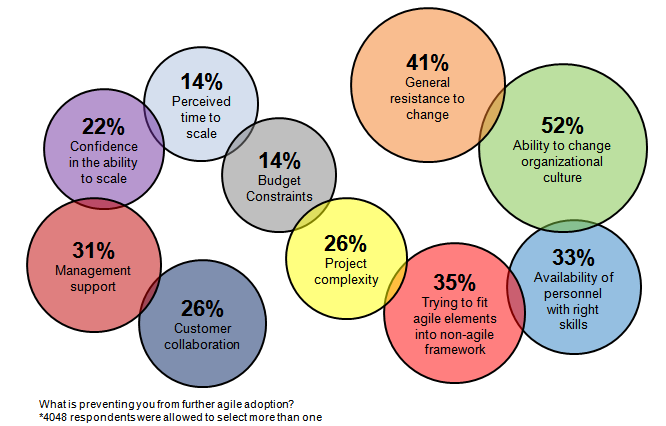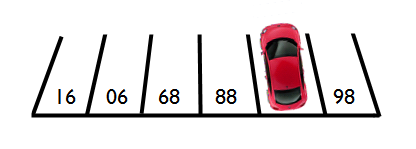popeyes
popeyes_combos
I took the family to Popeyes this weekend. I'm not the fast food type so this is about as close as it gets for me. I'm also not one who eats biscuits or drinks a lot of soda. Why eat at Popeyes, you ask? It was Sunday and Chick-fil-A was closed. Lastly, I am not a UX (user experience) expert. I scanned the menu and I noticed a 2 Loaded Chicken Wrap option. It's basically 2 chicken tenders, beans and rice, wrapped in a tortilla. I was good with that but I only noticed the price for the combo at $6.59. As noted in bold letters at the bottom of this menu sign, combos include a regular side, a biscuit and regular sized drink. I figured that was a reasonable price and would work for me. I would normally just get the main course, some beans and rice, and a cup of water. My plan was to give the biscuit to my son.
What happened? I received 2 chicken wraps, a side of beans and rice, and a 22 ounce cup. I'm not complaining about being charged for a massive 22 ounce cup for soda, when I would have been happy to get a free cup of water. What I was a little pissed about was I didn't get a biscuit to give to my son.
I informed the cashier that she forgot my biscuit. She pointed at the sign and stated, I'm sorry but number 10 and 11 don't get a biscuit.
I then looked at the sign again. My eyes drawn to the word combo. I then looked at the wickedly small text next to the word wraps.
Biscuit not included
Are you kidding me? It's not like I'm trying to buy $9.99 knives off an infomercial and the shipping and handling will cost me $49.99 (written in the footer in super tiny sub-text). I'm at a restaurant getting a sandwich.
I looked at all of the other menu cells that had combos 1-9. None of them included the combos statement in the footer. So, they inaccurately framed this message and deceived me through bad design. I will never order a combo from Popeyes again. If I return, I will only order a sandwich, a side, and a water. They will actually lose money from me over time.
Word to the wise. Don't try to trick your customers. Be upfront with them. Be honest with them. Use simple design and language so things like this don't happen. You're only hurting yourself.
Have you every been tricked by bad UX? I would love to hear your story.